Yesterday I connected my new 240GB SSD disk which is meant to replace my old 60GB SSD, which is my current OS disk.
I used "Paragon Migrate OS to SSD" to copy the OS (Windows 8) from the 60GB disk to the 240GB disk, which went smooth. However, when I tried changing the boot sequence, it still seems like it's booting into the old 60GB SSD (which still has the OS on it). I tried unconnect the 60GB disk physically, and force it into the 240GB disk, but then I only got a system repair message - which is not quite what I wanted.
I didn't manage to find any good solutions. Is there anything else I have to fix? Bootmgr/setting boot disk in Disk Management or similar?
Disk management
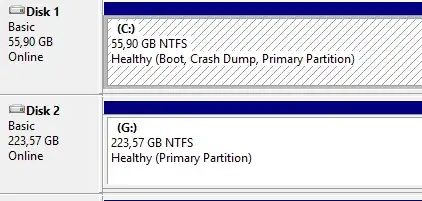
I just want the Disk 2 to be the boot one, and not require a system repair...