Since Microsoft Office 2007, ribbon toolbar has been added. When I press Alt key, ribbon keytips will show.
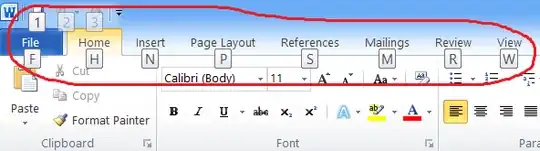
How can I disable keytips showing? So that when I press Alt key, I want nothing to happen, because I find it very annoying when I switch keyboard layouts with Alt+ Shiftand sometimes keytips will show.