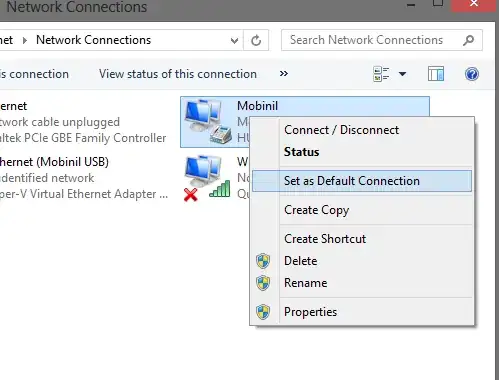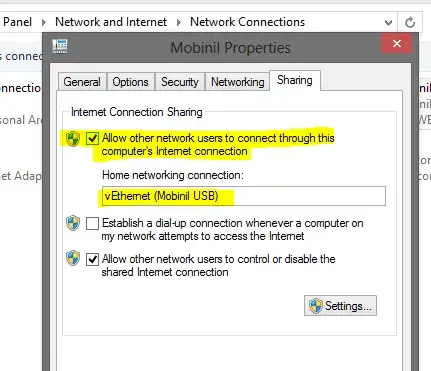I mostly connect to the Internet with a Reliance 3G dongle with these specifications:
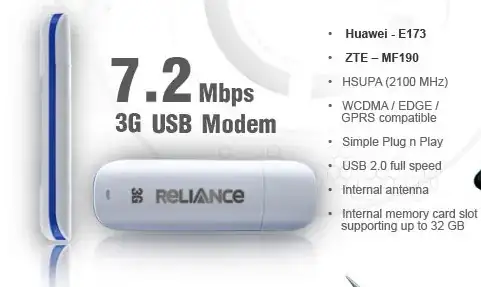
This is how it looks in network adapters when connected.
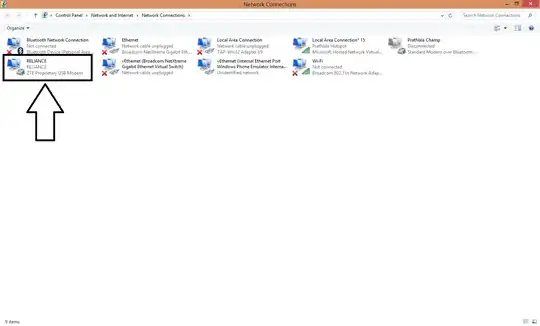
The problem:
I want to virtualise this in Hyper-V but when I open the virtual switch manager to add a new switch, I don't see it in the list of adapters.
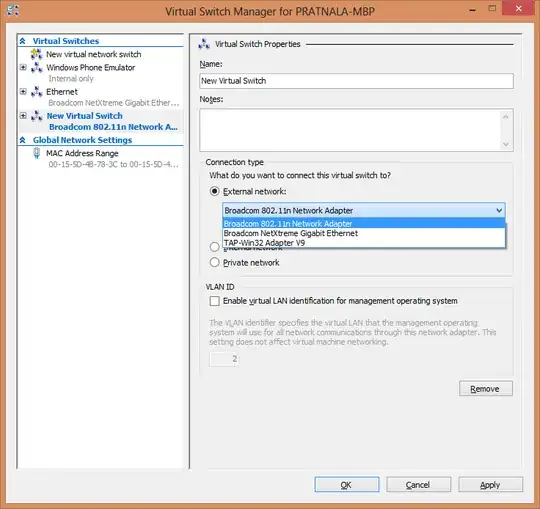
Due to this, I can't use the Internet in my VMs. Is there a way to do this without going to my ethernet broadband connection (which is slow)?