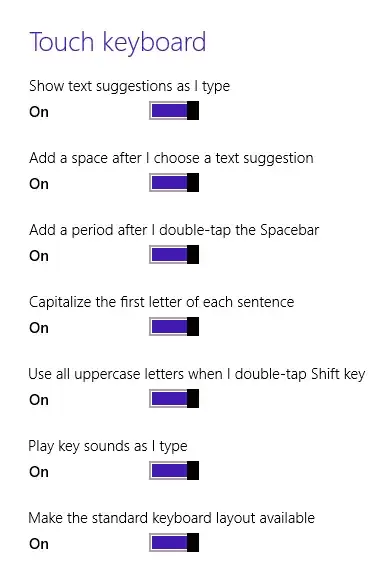I have a touchscreen laptop running Windows 8, and when I bring the focus to an input field by tapping on it, the on-screen touch keyboard pops up. I find this really annoying.
After searching around, I found out that disabling the Touch Keyboard and Handwriting panel service (in services.msc) stops the keyboard from automatically popping up. The problem is, doing so disables the touch keyboard completely, so it doesn't even work when I click on the icon in the taskbar.
In short, I want to stop the touch keyboard from popping up when I tap in an input field, but I also want the keyboard to open when I click or tap on the icon in the taskbar so I can use the touch keyboard when I choose to.
Update:
To be specific, I actually want the icon on the taskbar, contrary to many other questions. I want to be able to use the keyboard when I click or tap on the icon, but I don't want it to automatically pop-up. The icon is already being shown in the taskbar, but nothing happens when I click or tap on it due to the service being disabled. Enabling the service makes the button work again, but then it pops up when I tap on a input field again
@DaveRook suggested I look in the Touch Keyboard options under Change PC Settings > General, but the options there seem to control typing on the keyboard, not when it is shown: