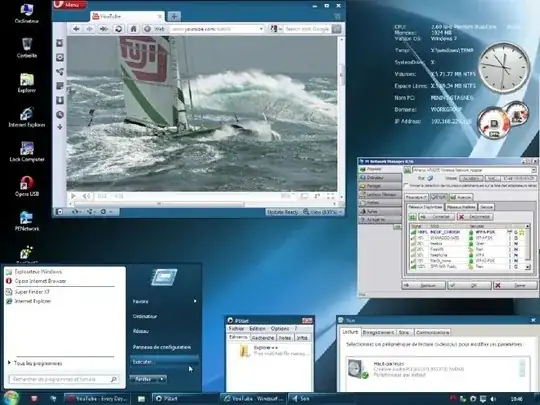I am trying to create a recovery cd using winpe so that I am able to boot with a minimal set of disk recovery tools. I have noticed that there are a few tutorials for pe 1 (winxp based pe) One looked nice but the links are dead to the files needed. Many of the utilities get cranky when you try to do certain tasks like browse to a destination folder as it expects explorer to handle those features. Any advice would be appriciated I already have the aik installed and many of the utilitys added how ever due to explorer being a silent dependancy Some of the tools dont work as expected. file > open type menus usually.
I have so far used depwalker to get the needed dll's on the system but dont have the right registry settings at the least.
any non WinPE 3.0 solutions will not work for my needs.