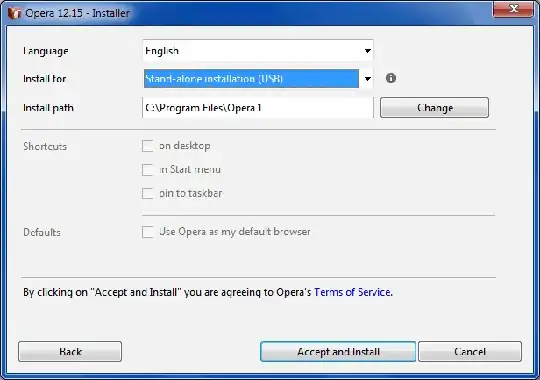How do you install Firefox or Opera in such a way that the installed version is completely independent of other installs of the same browser.
This is Windows specific. I'd like to use my own installer to install a browser which will be run in "chromeless" mode to allow the user to access a web-app.
I want the installed browser to not be disturbed by other installations of the same browser whether they come along later or sooner.
Can someone point me at directions/examples for this ?
I've seen Launching Firefox into “chromeless” mode from command prompt but it doesn't address the issue of installation independence.
EDIT: Having seen Brad Pattons reply I realised I missed something out of this question. I want the browser in question to have auto-updates turned on so that it recieves security patches etc. For this reason I don't think a 'portable app' approach is useful (unless there's something about those I don't know ?)