I am trying to merge a thumbnail-size (104x80) image into an audio file (M4A). I want it to be played in JW Player, but it doesn't seem to support thumbnails. I have tried it in VLC Player, but the image size gets blurred and upscaled.
I am using the following command:
ffmpeg -i image8.jpg -i file.m4a -acodec copy test.mp4
The output of the command:
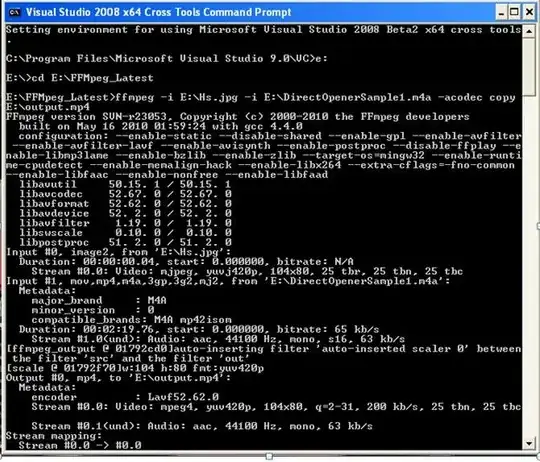
How can I merge an image into the audio file so that it works in JW Player and isn't upscaled?