Is there any possible way of assigning this tool to a keyboard shortcut? I'm using this tool because the builtin console in Sublime Text 2 doesn't support interactivity (entering inputs....etc).
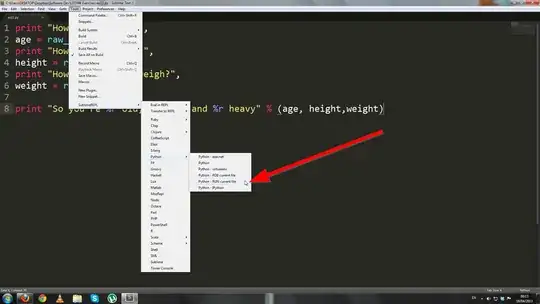
Is there any possible way of assigning this tool to a keyboard shortcut? I'm using this tool because the builtin console in Sublime Text 2 doesn't support interactivity (entering inputs....etc).
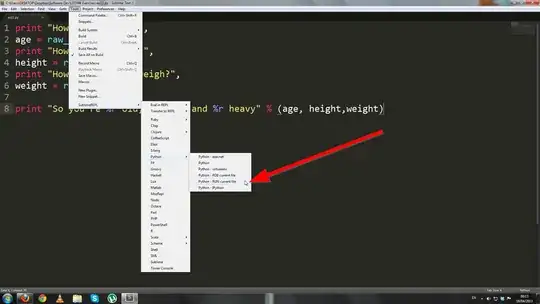
See the python menu commands for the package and the q/a: How can I set key bindings for menu items in Sublime Text 2?.
Add to your User keybindings file:
{ "keys": ["ctrl+shift+r"], "command": "repl_open",
"caption": "Python - RUN current file",
"id": "repl_python_run",
"mnemonic": "d",
"args": {
"type": "subprocess",
"encoding": "utf8",
"cmd": ["python", "-u", "$file_basename"],
"cwd": "$file_path",
"syntax": "Packages/Python/Python.tmLanguage",
"external_id": "python",
"extend_env": {"PYTHONIOENCODING": "utf-8"}
}
}
You'll have to do the testing because I don't have that package.