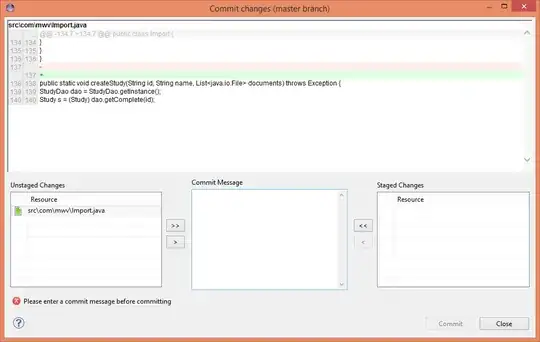I recently switched to using a Git repository within Eclipse (Juno SR2), using EGit. In our project, some file names contains umlauts and other special non-ASCII-characters. On the command line, git status show no changes, workspace clean, but Eclipse marks those files as changed: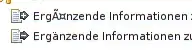
How can I make Eclipse/EGit use the correct encoding for filenames? I tried setting LANG, file.encoding and the git config svn.pathnameencoding all to no avail. And again, on the command line there are no such errors.