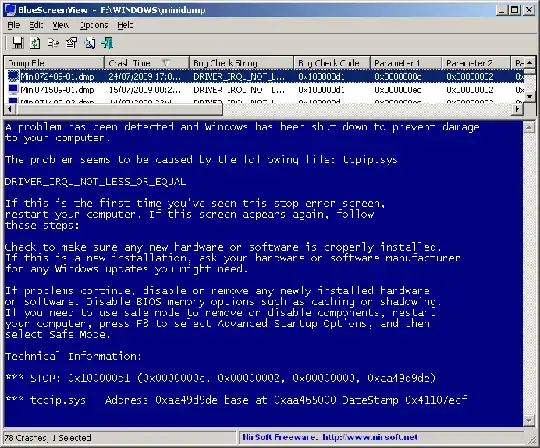Where can I find the four hexadecimal STOP error parameters that used to be shown in older versions of Windows on the Blue Screen of Death whenever a kernel bug check occurs?
I can't find them in Windows 8.
Also, is there any way to see which module caused the error, as was also possible before?