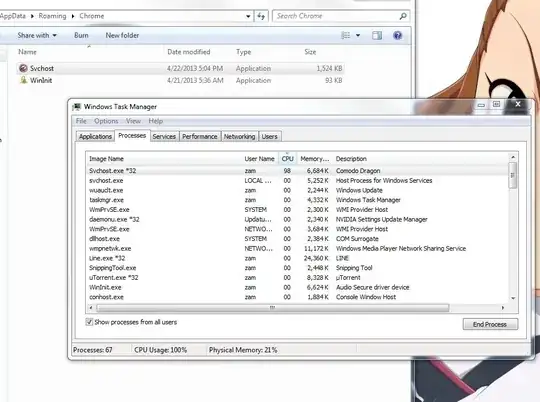Today, while I was doing some vector on Illustrator, suddenly it lags, even my cursor is stuck and moves slowly. I was playing some music at the same time, it got stuck too. Here's a screenshot of my task manager. It was listed as Svchost.exe*32 under the name Comodo Dragon and stays under Chrome. I used Kaspersky TDSSKiller, Microsoft Essential with no result.
I can't delete it because it was running. Whenever I stop the process, it restarts itself again. when finally I did managed to delete it, when I restart, there it is again. I had a couple of people using this computer these few days for some editing on Illustrator.