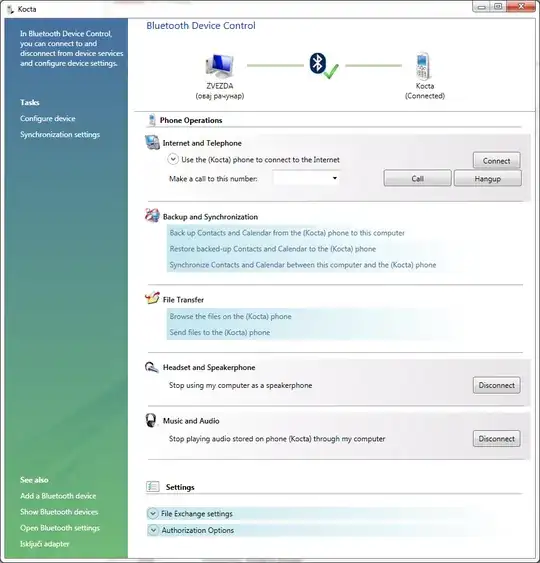I have a very good headset and have become quite fond of making all my calls on my PC with Skype. In fact, whenever someone calls my mobile phone, I ask them to call back on my Skype-In number.
My computer has Bluetooth, so I'm wondering: can I use my PC as a bluetooth headset for my phone? I'm running Windows 7.