While I was writing up an answer for another question
I was running the windows System Diagnostics and System Performance perfmon reports. The data collector sets run fine, however when I go to view the report it brings me to the Performance Counter view. When I right click and go to View the only options I can click are Performance Counter and Folder, Report is listed but it is greyed out.
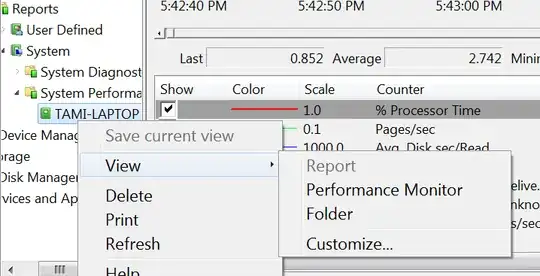
Going to the Folder view and comparing it to another computer that does display the report correctly I can see I am missing rules.log and report.html.
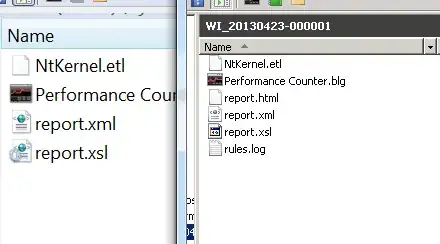
The computer that is not working correctly is Windows 7 Home Premium. The one that is working is Windows 7 Enterprise. Is it just that Home Premium can't display the report, or is there something wrong with my system?
I have tried deleting the C:\PerfLog folder but after generating another report it still does not create the report.html file, any other suggestions on what to do to correct this issue?