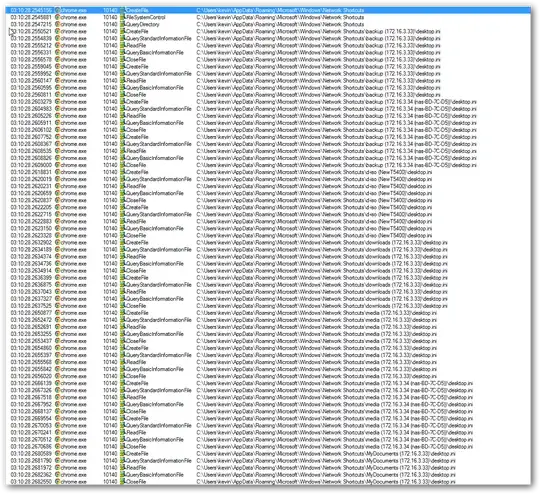I have a couple of ReadyNAS devices on my network that have some SMB shares where I save various odds and sods from browsing the web during my working day.
Recently I've started to switch off these devices to save on power to help reduce my electric bill. I don't need them for stuff I do in the evening.
However I've noticed that since I started doing this Chrome (Chrome 26 and Chrome Canary 28 on Windows 7) takes an inordinately long time to display the Save As file dialogue when I want to download or Right-Click -> Save As any files/images. We're talking 10-15 minutes before the dialogue will appear.
I suspect this is because Chrome has maybe cached the share locations I've used previously and is perhaps enumerating them (and timing out gracefully) before picking a local drive that is available on my PC.
I've tried updating the default download location (in Advanced Settings) to a local folder on a local drive I know will always be there - this has always been my %USERPROFILE%\My Pictures folder.
I've also tried unchecking the "Ask where to save each file before downloading" option and restarting Chrome but this doesn't solve this problem either.
I also tried bringing the NAS devices online but Chrome still stubbornly refuses to show the Save As dialogue in any sort of reasonable time.
I also notice the "Choose File" button experiences the same problem when trying to upload files. For example I'd post a screenshot showing what Chrome looks like in the task bar (I see the green progress indicator) but I can't from Chrome because of this problem.
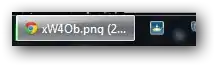
The last time this happened I re-installed Chrome from scratch, but I think this is a bit of an extreme solution.
Is there some other setting/trick in Chrome I can use to tell it to completely forget about all the places (such as my offlined NAS shares) it saved files to in the past?
Update:
Upon further investigation with Sysinternals Process Monitor I see Chrome enumerating all my network shortcuts to these NAS boxes when I Right-Click -> Save As:
I captured this trace after I killed Chrome and restarted the NAS boxes (which is why the results all say SUCCESS). Of course Sods law has kicked in and I can't, right at this moment, reproduce the above problem with the NAS boxes powered off.