Please help me resolve this endless stupid loop from Samsung Kies.
After upgrade (it used to work fine) I get this infinite loop of driver failing to install:

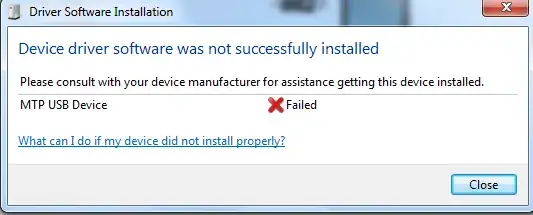
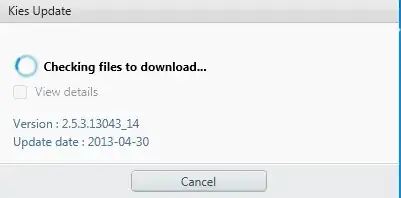
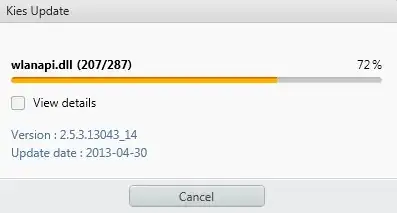
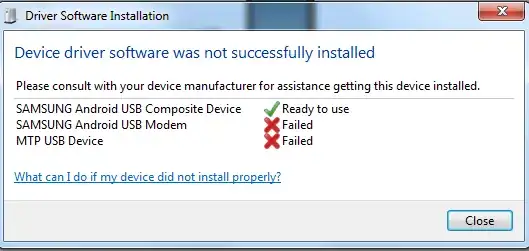
Update 130501 6:30 AM
I now could make it work (intermittently) after fiddling about with the settings and reinstalling it. It works better now but I suspect this error will return. Anyhow I can now copy files to and from the telephone which was my intention, to upgrade its music library which now was doable
Update 130504 8:40 AM
I found the problem reappeared and that I can follow the instructions from this question to reslve my issue: