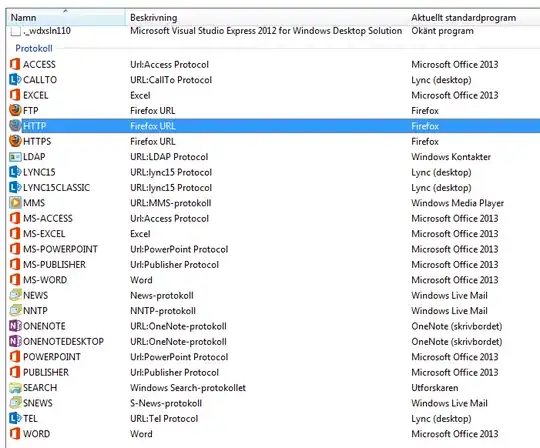Whenever I click on a mailto link, my computer gets whacko and starts a recurrent series of calls that open more and more instances of iexplorer. I need to manually enter the task manager and kill the process tree. Then the new iexplorer instances stop appearing.
I'm using FireFox to browse and Windows Live Mail for e-mail on Windows 7. I have Outlook 2013 installed but don't use it (haven't even configured it).
Don't know when the misbehavior started or what I could've done right before. Installed all updates. Reinstalled the obvious things.
How do I stop it?
What can be causing it?