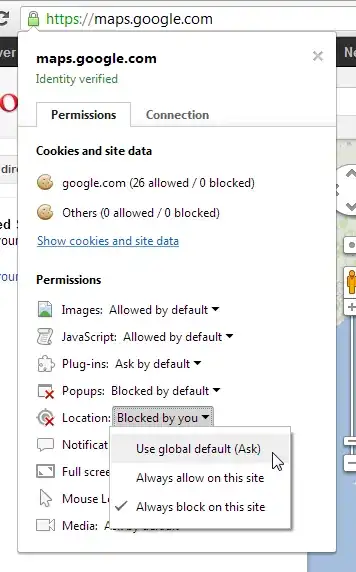I'm not sure where the problem lies, as for the page I am developing I can't remember giving a "no" to geospatial information, but through whatever means I have a Chrome installation that is acting on a refusal to share geospatial information.
How can I clear Chrome's memory that I at some point rejected permission to geospatial information? Will some form of "clear browser data" give me a fresh slate?
Thanks,