I recently bought a computer from a local computer store that sells referbished/cheap PCs. I'm trying to set it up to play old DOS games I have on 5.25 and 3.5 inch floppies (DOS versions).
The PC includes the following:
motherboard with BIOS support for both 5.25 and 3.5 drives
5.25 and 3.5 floppy disk drives
Windows 98 SE set to boot directly to DOS (altered MSDOS.SYS file)
I'm able to format 5.25 floppies just fine and verified that I can copy DOS files to/from these floppies I create myself. However, when I put in an old DOS game (Pool of Radiance is shown below), the disk contents as displayed by DOS look wrong, and aren't accessible:
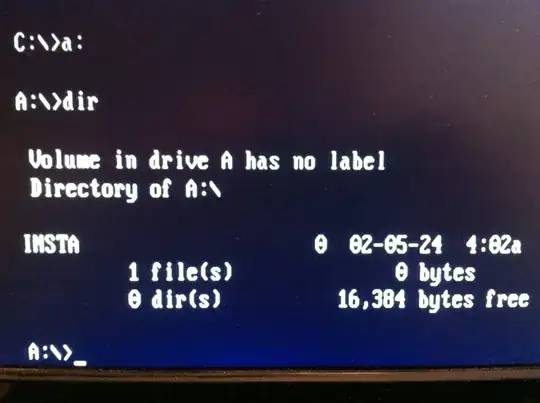
I realize there could be a number of things wrong with my setup, but I'm not sure where to start fixing things. My first thought is that the DOS version that comes with Windows 98 SE isn't a true DOS stand-alone OS, and I'm going to have to obtain a copy of DOS 6.0 or 6.22 if I want to get these old games to work.
Is this the best place to start to get this system operable?
Thanks for your help.