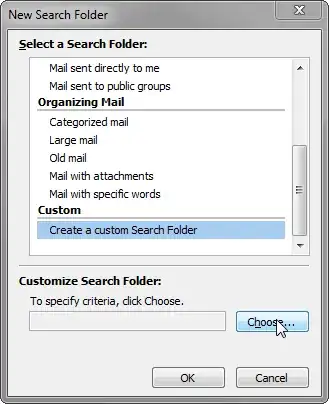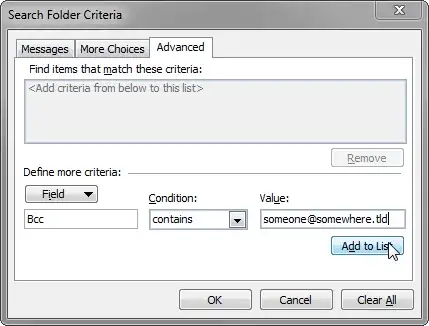I know that I can create a search folder that finds all the messages from or to a given user in Microsoft Outlook 2013.
How can I create a search folder that finds all messages that a given user was included in as "Cc..." or "Bcc..." in Microsoft Outlook 2013?