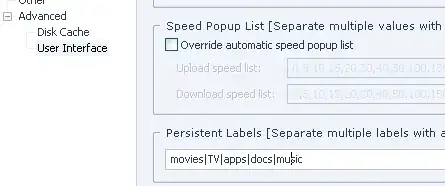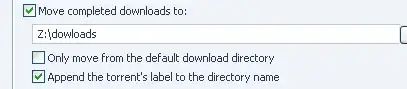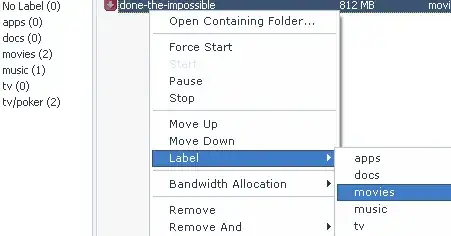As far as I know, uTorrent supports organization in directories if you apply the label before the torrent completion. However, if you add/change the labels of your torrents after their completion, uTorrent will not move the files to the new directory. This makes space management of your uTorrent directory quite hard.
This python script can help you to re-organize your torrents after changing labels: https://github.com/m000/cliutils/blob/master/bin/utorrent_tidy.py. The only dependency of the script is a recent version of Python and the bencode Python module.
It works like this (assuming you are on a Mac - Windows should be straightforward to get right):
# uTorrent must be stopped!
killall uTorrent
# Rewrite resume.dat and move files using the script.
cp ~/Library/Application\ Support/uTorrent/resume.dat .
./utorrent_tidy.py resume.dat resume2.dat
cp resume2.dat ~/Library/Application\ Support/uTorrent/resume.dat
# restart uTorrent
open /Applications/uTorrent.app