So I created a VHD for testing some permissions on a computer attached to a domain
The VHD is mounted as E:\
Inside of E:\ I have created a folder called web (so e:\web)
I right click on the web folder in E, go to Properties > Security > Advanced
Here is what my permissions tab looks like
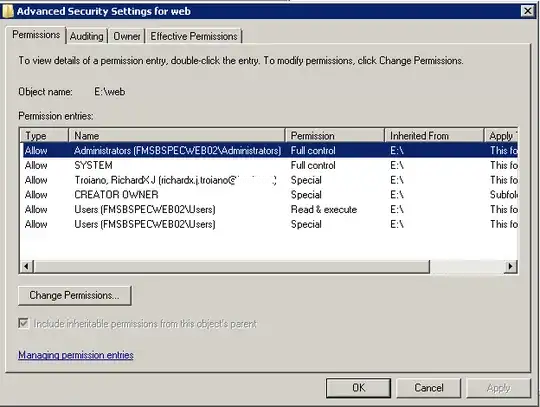
If I click on the Effective Permissions tab and enter a username, I would assume that if this user is a member of my local admin group, or local users group they should have Full Control (for admins) and if they are users they would have read/execute perms.
However, when I enter the name of someone who is not a member of the local admin group, just a standard user on the domain, i get the following
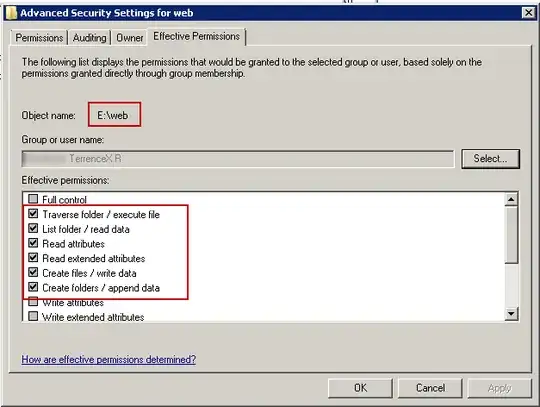
What is going on here? Does this have something to do with the local Users group having read and execute permissions on the folder? Is there some way to lock out standard domain users from being able to view this folder?