I have a Lenovo W520 Win7 machine which in the past few weeks has twice displayed this message shortly after turning off the wireless.
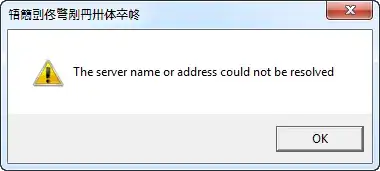
It's not an Asian language version of Windows so I'm particularly worried about that window caption (which I'd love for somebody to translate for me please).
I've used procexp.exe to trace the window back to the csrss.exe process. Antivirus gives the system a clean bill of health but I'm not convinced. Anyone seen this before or can translate that caption for me?