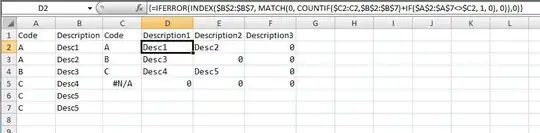I have an Excel table that looks like this:
Code | Description
-------------------------
A | Desc1
A | Desc2
B | Desc3
C | Desc4
C | Desc5
C | Desc6
...
I need to find all the Descriptions for each unique Code. For example I want a table that looks like this:
Code | Description1 | Description2 | Description3
-----------------------------------------------------
A | Desc1 | Desc2 |
B | Desc3 | |
C | Desc4 | Desc5 | Desc6
Is there a way to do this in Excel? I tried Pivot Tables, but had no luck.