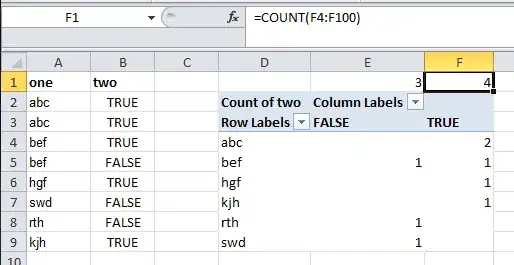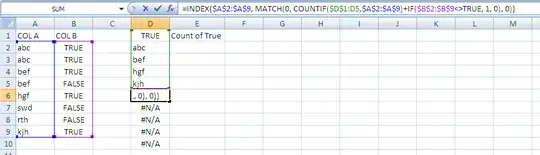I read and tested quite a lot, but I still not able to come up with a solution for my problem.
The close solution I found is the second one proposed in article below: How to count number of distinct values in a range?
I'm essentially after finding out how many values are unique in Column A while Column B correspond to a certain value.
Let's imagine the following spreadsheet
COL A COL B
abc TRUE
abc TRUE
bef TRUE
bef FALSE
hgf TRUE
swd FALSE
rth FALSE
kjh TRUE
I'd like to come up with a formula to calculate (not showing) the # of unique values in A which contains TRUE in COL B. So given the example above, I should get 4.
Now, I was expecting the formula below to be in some way helpful
=SUMPRODUCT((A2:A100<>"")/COUNTIF(A2:A100,A2:A100))
once amended with a COUNTIFS, but it clearly doesn't work, and I don't understand why.
Also I don't really understand the reason of the initial bit: A2:A100<>""