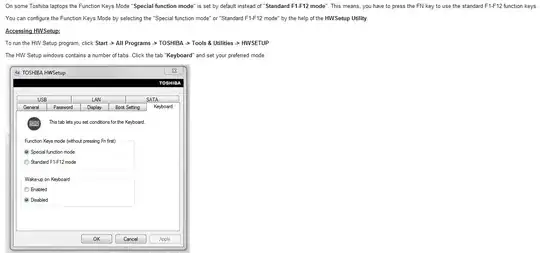Whenever I'm trying to put my laptop on fullscreen mode with F11, but I don't hold in the Fn key at the same time, it only mutes my laptop, and it's really annoying! I know it's possible to change it, but I can't find out how.
I've looked everywhere, but nothing helps.
I'm using a Windows 8 Toshiba.
I'm not sure about the other details. I guess that "SATELLITE C850D-11F" might help?