I had Connectify version 3.7*, than I uninstalled it. Now when I try to install any version of Connectify I get following error:
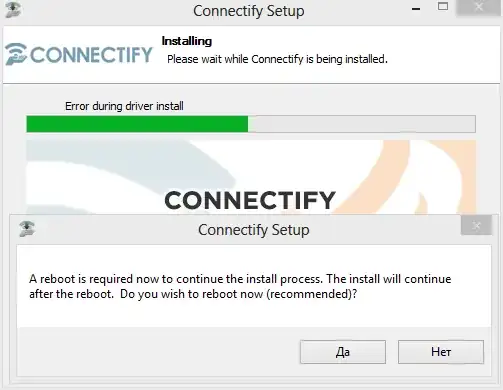
After I reboot it shows me this message again or nothing. So connectify is installed only partially and suggests to reinstall when i try to run it (if I choose "reinstall" I see same error message again). I've tried CCleaner - no result.