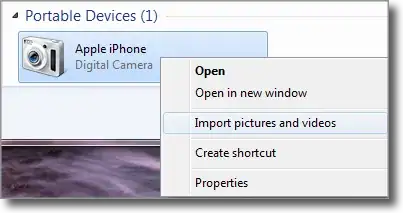I notice that media player or Android phones (using MTP mode) that is connect to Windows, they are usually group under the Portable Devices category. Under this category, when you right-click, there is no eject button.
So, how do I eject my devices (e.g. HTC T8788 group under the Portable Devices category as shown in the picture below)?
Picture 1

Picture 2