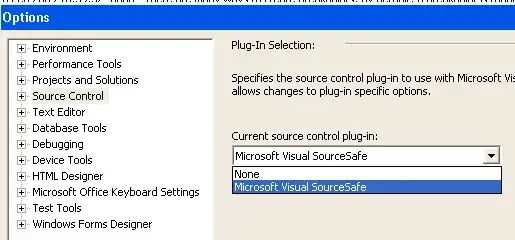Every time I open my *.ssmssqlproj in SSMS i get the message:
The source control provider associated with this solution could not be found. The projects will be treated as not under source control.Do you want to permanently remove the source control bindings from the projects?
Even if I press "Yes", I need getting the message. Is there a way around this?