I can right click anywhere on my desktop (%userprofile%\desktop) and go to New, and then Text Document to create a new plain text file. But when I try to do the same while viewing C:\ in Windows Explorer all I have under New is the option 'Folder'.
Is this normal behavior in Windows? It has some kind of restriction? Some sort of parental control thing imposed by Microsoft to prevent us kids from killing Windows?
However, if I enter one of the sub-folders and do the same thing there I get the option 'Text Document'.
Also, when in system root (%systemroot%) and I do the same thing there I get the same option to create only a folder. In addition, there is a shield icon over the folder icon indicating that it requires UAC confirmation. The shield is not there while in root of C drive.
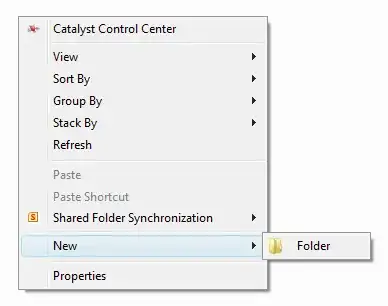
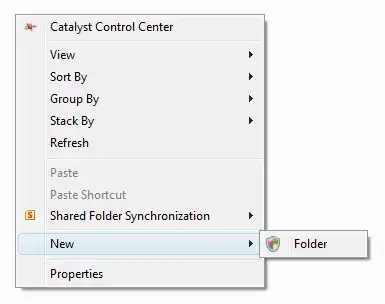
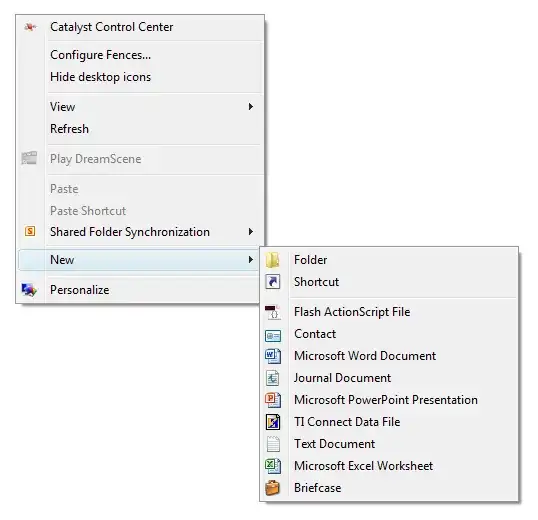
Update:
Right-clicking on an empty area inside the following folders will only show the option to create a new sub-folder inside of it. No other option will be shown.
- C:\
- C:\Windows
- C:\Program Files
- C:\Program Files (x86)
The only way around it seems to be to create the text file in a different location where the context menu works as expected, e.g. on the desktop, and then move it to the root of C. Alternatively you can create the file directly in root of C by using the command line tool.
C:\>copy con testfile.txt
This is just a test file.
^Z
1 file(s) copied.
C:\>