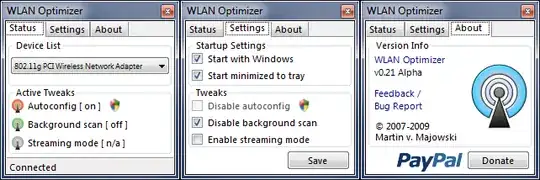I recently changed to a different internet provider, and at the same time I installed a wireless router at home, so now my machine connects to the wifi instead of a cable.
Since then I've been experiencing momentary (but severe) drops in speed that last a few seconds and happen every 20 minutes or so (this number actually varies a lot). This usually manifests more clearly as a terrible lags while online gaming.
I had never experienced any of this before, so I'm wondering: How can I test if the lousy sinal quality is due to a lousy router or a lousy internet provider?
EDIT:Forgot to mention: Since I installed the wireless router, both the router and the modem are pretty far from my computer, so getting a cable from one to the other will require a pretty long cable going from room to room (which I do not have). I do have another machine connected directly to the router, I'll try playing on it for a while to see what happens.
EDIT2:I just got a gadget on my desktop showing the wifi signal strenght. It is usually around 40-42, but sometimes drops to 30 ou lower. I'm thinking this drops will coincide with the high pings. If so, I know it's a wireless problem.