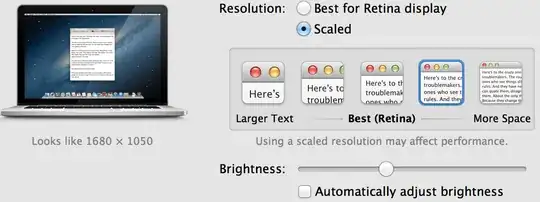When you choose a "resolution" in this preference panel, you actually modify the size of every component on the screen, but you don't actually switch from a resolution to another one.
A standard 15" MacBook Pro screen resolution is 1440*900. On a MacBook Pro Retina 15", it is 2880*1800.
If you select "Best (Retina)", the screen resolution will be stuck at the native resolution (i.e. 2880*1800) but every component will be as big as if it was a 1440*900 screen resolution : basically, every component/image displayed will be neater since for a single pixel on a standard MacBook Pro, there are 4 on a MBPR.
The same happens when you chose another scale :
- Larger Text : everything is bigger, and looks like if resolution was 1024*640.
- More Space : everything is smaller, and looks like if resolution was 1920*1200
However, as described on this article, there are means to choose other resolutions.