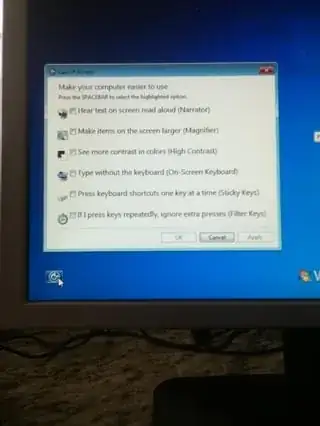I make frequent use of Win+L, which will lock my computer and prompt me to enter my password to unlock it. This is to prevent other (mischevious) people from doing anything while I am away.
However, it is still possible to mess with the computer in this locked state. One can access the Ease of Access Center from the lock screen, which looks like this:
(Click image to enlarge)
They can then turn on Narrator (read everything), Magnifier (magnify the area around your cursor), High Contrast (make the colors of the UI strange), On-Screen Keyboard (open up an annoying keyboard in a window), Sticky Keys (ctrl, alt, win, etc. "stick" so you can press one at a time), and Filter Keys (ignore keys pressed multiple times in a row).
These settings are quite annoying by themselves, and activating all of them at once is even more so.
Is there any way to completely lock the computer, so that the only possible action is to enter a password?