I have an image of a gradient. It's in a dull grey, and I would like to shift the enter thing to a bluer color without changing any of its other properties.
What's an easy way to do this?
I have both photoshop and gimp.
Thanks.
I have an image of a gradient. It's in a dull grey, and I would like to shift the enter thing to a bluer color without changing any of its other properties.
What's an easy way to do this?
I have both photoshop and gimp.
Thanks.
Photoshop: The Hue/Saturation adjustment tool (shortcut Ctrl+U at least in PSCS3, accessible via Image > Adjustments > Hue/Saturation otherwise) has the "Colorize" option, which preserves the lightness of the color, but changes the hue and saturation values to any given color.
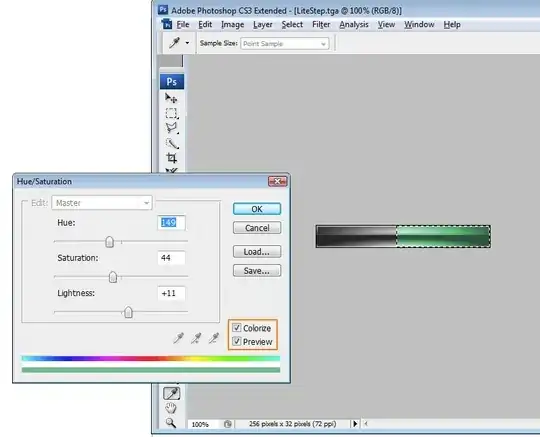
Even though you didn't specifically ask for it in the question, I thought I'd post how to do this in Paint.NET in case anyone is looking for it.
I was able to simulate Photoshop's Colorize feature by doing to following:
If it's too light or dark, you can adjust the transparency of the layer OR use a darker/lighter blue.