I installed Plex Media Server on CentOS by downloading the RPM file from Plex's website.
When I navigate to Plex URL, I get a 404 not found:
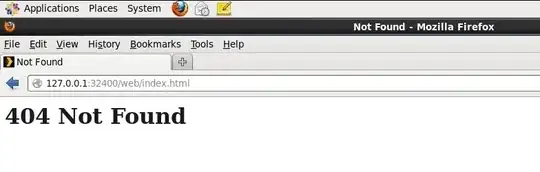
When I go the base URL I get an XML file:
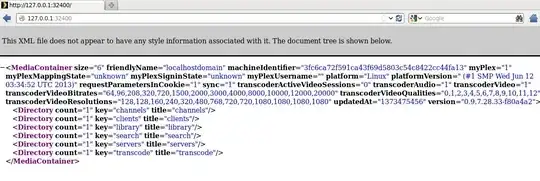
Linux reports that Plex is running:
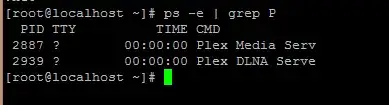
Is there some setting on CentOS I need to adjust to make Plex's web pages show up in the browser?
Where could I look in the file system to see that the web pages exist?