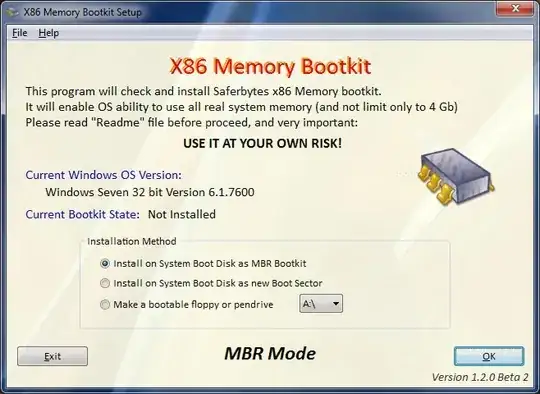When choosing what RAM to install on a computer and what OS to run how do you determine the amount of RAM that will actually be used and not just recognized?
for example here is my machine:
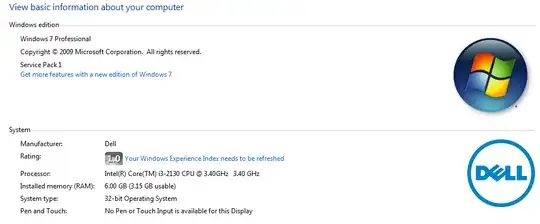
How did the (3.15 usable) get calculated?
When choosing what RAM to install on a computer and what OS to run how do you determine the amount of RAM that will actually be used and not just recognized?
for example here is my machine:
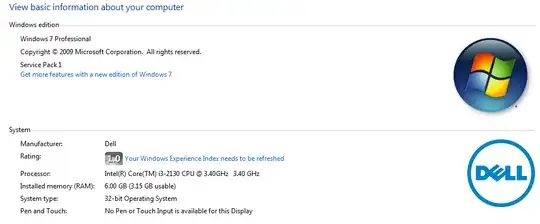
How did the (3.15 usable) get calculated?
Different editions of Windows have limits in how much ram they will use. All 32bit editions of Windows 7 max out at 4GB of physical memory except Starter which maxes out at 2GB. Then some devices take a chunk of the the physical address space for their own use limiting it further, usually the graphics card takes the biggest chunk.
To use more installed RAM switch to the 64bit edition which for Windows 7 Professional has a 192GB physical memory limit.
Physical Memory Limits: Windows 7
The usable memory may be less than the installed memory on Windows 7-based computers
Installed memory shows the complete amount of RAM that you have in your box. The 32Bit Versions can't use the complete RAM by default (licensing issue, mS only allows servers to use all RAM for the 32Bit Versions). So use a PAE Patch which implements this hack to use all memory in a consumer Windows.
http://www.saferbytes.it/2013/02/28/saferbytes-x86-memory-bootkit-new-updated-build-is-out/