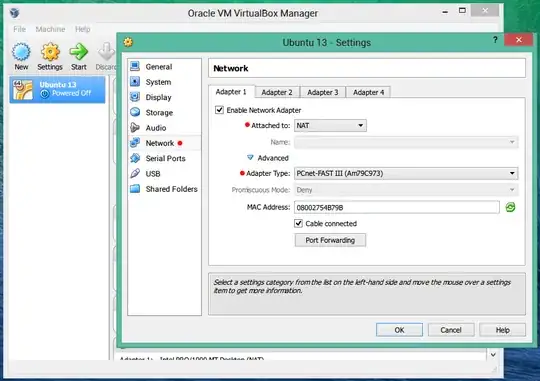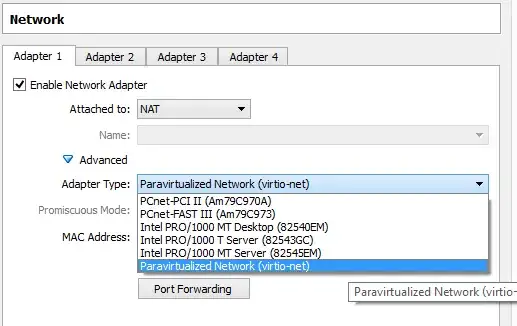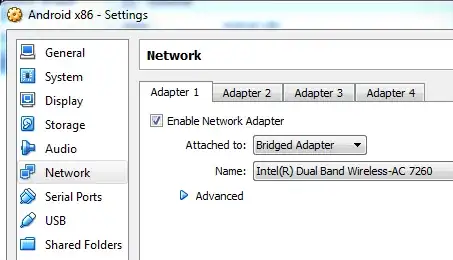I installed Oracle VirtualBox on Windows 8. Then I downloaded android-x86-4.2-20121225.iso from Android-x86.
After I installed Android x86-4.2 on VirtualBox from the ISO, I could run it, but the Internet is not working.
What can I do to troubleshoot this or get Internet connectivity?
Update:- (1) I try it In VB, changing NAT connection settings to: AMD PCNet FAST III (Am79C973) but still not working
(2) I use other OS like windows XP with NAT connection settings to: AMD PCNet FAST III (Am79C973) setting that work nice like internet and everything. so plz give me a other option for android-x86-4.2-20121225 to connect internet ??