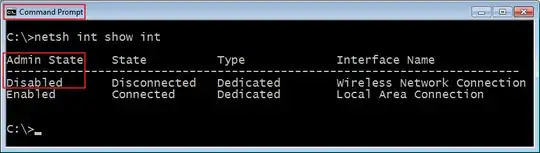In PowerShell there are a few commansd that mirror the functionality of netsh interfaces discussed in other answers.
Get-NetAdapter seems to correspond to netsh interfaces show interfaces:
PS C:\> Get-NetAdapter
Name InterfaceDescription ifIndex Status MacAddress LinkSpeed
VirtualBox Host-Only ...2 VirtualBox Host-Only Ethernet Adap...#2 23 Up XX-XX-XX-XX-XX-XX 1 Gbps
Ethernet TAP-Windows Adapter V9 19 Disconnected XX-XX-XX-XX-XX-XX 100 Mbps
Local Area Connection 2 Realtek PCIe GBE Family Controller 17 Up XX-XX-XX-XX-XX-XX 1 Gbps
NextDNS TAP-Windows Adapter V9 #2 41 Disconnected XX-XX-XX-XX-XX-XX 100 Mbps
netsh interfaces ip show interfaces and netsh interfaces ipv6 show interfaces seem to be covered by Get-NetIPInterface:
PS C:\> Get-NetIPInterface
ifIndex InterfaceAlias AddressFamily NlMtu(Bytes) InterfaceMetric Dhcp ConnectionState PolicyStore
41 NextDNS IPv6 1500 35 Enabled Disconnected ActiveStore
17 Local Area Connection 2 IPv6 1500 25 Enabled Connected ActiveStore
1 Loopback Pseudo-Interface 1 IPv6 4294967295 75 Disabled Connected ActiveStore
23 VirtualBox Host-Only Network #2 IPv6 1500 25 Enabled Connected ActiveStore
19 Ethernet IPv6 1500 35 Disabled Disconnected ActiveStore
41 NextDNS IPv4 1500 Enabled Disconnected ActiveStore
17 Local Area Connection 2 IPv4 1500 25 Enabled Connected ActiveStore
1 Loopback Pseudo-Interface 1 IPv4 4294967295 75 Disabled Connected ActiveStore
23 VirtualBox Host-Only Network #2 IPv4 1500 25 Disabled Connected ActiveStore
19 Ethernet IPv4 1500 35 Enabled Disconnected ActiveStore
And the persistent store can be viewed with the -PolicyStore option:
PS C:\> Get-NetIPInterface -PolicyStore persistentstore
ifIndex InterfaceAlias AddressFamily NlMtu(Bytes) InterfaceMetric Dhcp ConnectionState PolicyStore
16 Teredo Tunneling Pseudo-Inte... IPv6 1280 Persiste...
41 NextDNS IPv6 Persiste...
19 Ethernet IPv6 Persiste...
23 VirtualBox Host-Only Network #2 IPv6 Persiste...
5 Local Area Connection* 5 IPv6 Persiste...
14 Local Area Connection* 3 IPv6 1280 Persiste...
13 Local Area Connection* 4 IPv6 Persiste...
10 Local Area Connection* 2 IPv6 1280 Persiste...
18 Wireless Network Connection 3 IPv6 Persiste...
20 Local Area Connection IPv6 Persiste...
17 Local Area Connection 2 IPv6 Persiste...
15 Ethernet 2 IPv6 Persiste...
12 Bluetooth Network Connection 2 IPv6 Persiste...
11 Wireless Network Connection IPv6 Persiste...
21 Wireless Network Connection 2 IPv6 Persiste...
9 Local Area Connection* 1 IPv6 Persiste...
22 VirtualBox Host-Only Network IPv6 Persiste...
41 NextDNS IPv4 Persiste...
19 Ethernet IPv4 Persiste...
23 VirtualBox Host-Only Network #2 IPv4 Persiste...
18 Wireless Network Connection 3 IPv4 Persiste...
20 Local Area Connection IPv4 Persiste...
17 Local Area Connection 2 IPv4 Persiste...
15 Ethernet 2 IPv4 Persiste...
12 Bluetooth Network Connection 2 IPv4 Persiste...
11 Wireless Network Connection IPv4 Persiste...
21 Wireless Network Connection 2 IPv4 Persiste...
9 Local Area Connection* 1 IPv4 Persiste...
22 VirtualBox Host-Only Network IPv4 Persiste...