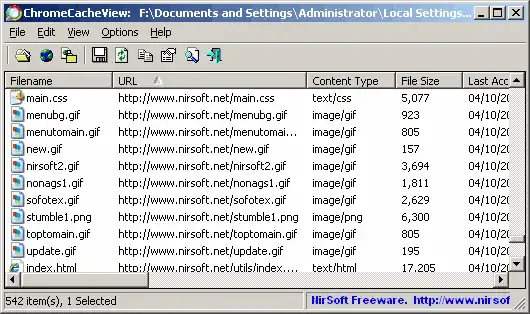When streaming a song, the song is downloaded and placed into a temporary folder on the computer, that much I know. However, while streaming the media file – mostly from Pandora – I have been searching for the song in the cache folder of Chrome and the temporary internet folders but have not found it at all.
Does anyone know where songs, streamed using Google Chrome, are temporarily downloaded to?
Note: I am well aware that permanently downloading a song that you are streaming is illegal, and I am NOT trying to do this. This question is purely for educational reasons.