I am trying to create a table of contents page for my thesis. However, when am specifying my page numbers, am not able to set them in a straight line at all, compared to the previous entry. I have pasted an image of part of the problem am facing:
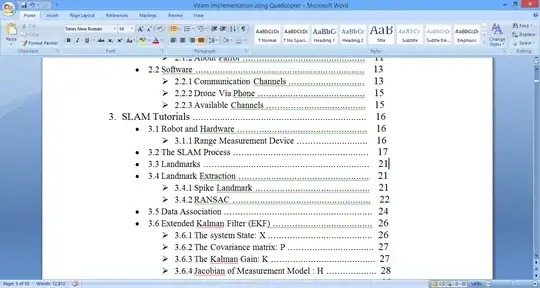
I am not able to align the numbers with space or tab as well, because somewhere the formatting seem to go wrong. Can you please help me? Am facing a deadline, but this maybe really silly, still am not able to do it.