I have image file of Windows XP installation and I need to know how to create a bootable USB drive with it so I can install Windows XP?
I am currently using a Linux operating system.
I have image file of Windows XP installation and I need to know how to create a bootable USB drive with it so I can install Windows XP?
I am currently using a Linux operating system.
Use the WinUSB.
WinUSB is a simple tool that enable you to create your own usb stick windows installer from an iso image or a real DVD. This package contains two programs: - WinUSB-gui: a graphical interface which is very easy to use. - winusb: the command line tool.
To install in Ubuntu, run the following commands in Terminal:
$ sudo add-apt-repository ppa:colingille/freshlight
$ sudo apt-get update
$ sudo apt-get install winusb
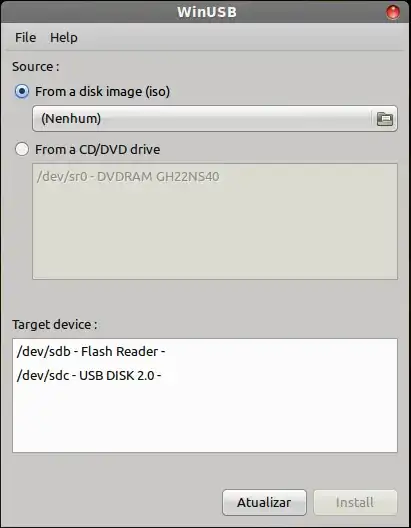
Note: This works for Windows Vista and up. ("Supported images: Windows Vista, Seven, 8 installer for any language and any version (home, pro...) and Windows PE.")
I think Virtual Box or VM Ware is way to go. It enables you to install multiple Operation Systems in one machine, without ever effecting each other. The OS run in completely isolated environment. You don't need to make any partition for the installation of OS in virtual box.
If you want to make a live USB stick, there are many software to use. For example UNETBOOTIN, which is pretty famous among my circle. This software can even download ISO files from the internet, if you don't have the iso file. But there are still many alternatives. You can see the list here. They're all portable software, from PenDriveApps . com