I have a weird problem with Windows 7. It started about 14 months ago. I had 10 GB free space on C on maximum 146 GB. D was okay. Tomorrow, 8 GB free! Next day, 6 GB free until 250 KB free. I cleaned up space somehow and got 3 GB free. Now everyday I have lower and lower free memory. I disabled Windows Update. I think do games write on the disk. I play only LOTR: The Return Of the King. Antivirus is Bitdefender the latest, installed a few days ago. How can I stop filling my hard disk? Programs Files on C is 20 GB but on D 40 GB. I think Windows is filling my HDD with cache and other junk files. How to resolve this?
5 Answers
D is typically your recovery partition and C is where your drive will save any and all of your what can be considered normal data (games, temporary files, cache, etc etc)
Disk clean up is a great tool, but you may find a tool called CCleaner to be much more effective. You can download it for free and it has much more in depth options than a Disk Cleanup.
Is there anything not being used you can get rid of to create space?
Also, as you continue to fill the drive, you may notice (or not) a decrease in your drive performance.
- 466
please download the program TreeSizeFree and run it (as admin to see all data). It shows you which folders use all the space.
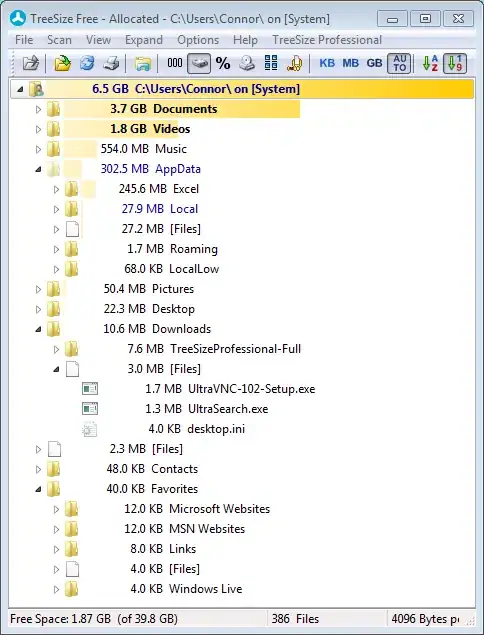
Are you able to locate the folder which uses most space?
- 99,606
Yes, Windows uses C: drive as default for all temporary files, browser cache and so on. Have you tried to use standard "Disk Cleanup" tool?
Open Disk Cleanup by clicking the Start button . In the search box, type Disk Cleanup, and then, in the list of results, click Disk Cleanup.
In the Drives list, click the hard disk drive that you want to clean up, and then click OK.
In the Disk Cleanup dialog box, on the Disk Cleanup tab, select the check boxes for the file types that you want to delete, and then click OK.
In the message that appears, click Delete files.
I've seen this happen with Windows 7 Professional...you might have Windows Backup set to the backup destination D:. Start>All Programs>Maintenance>Backup and Restore
- 694