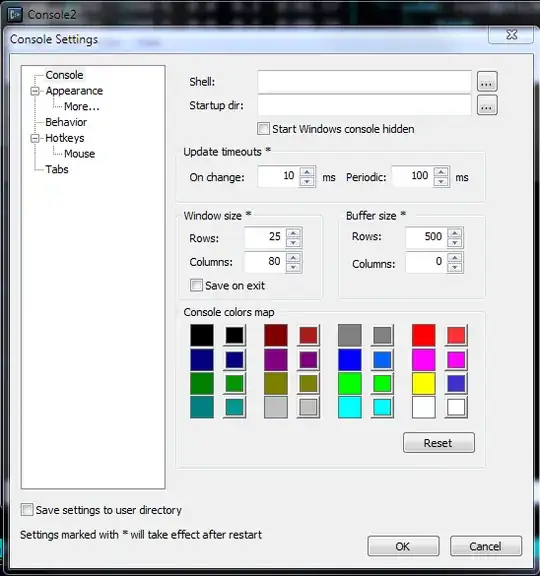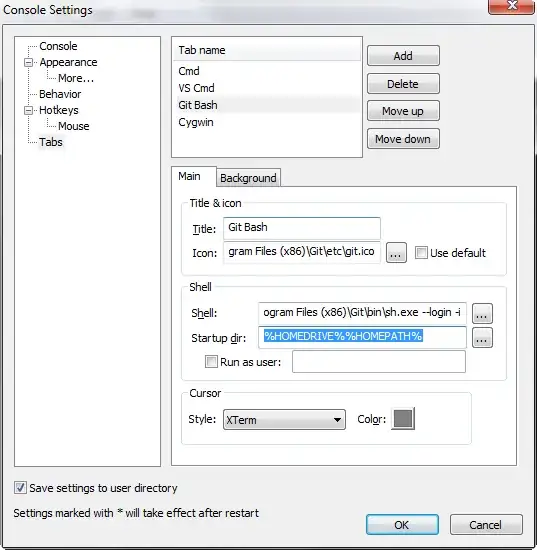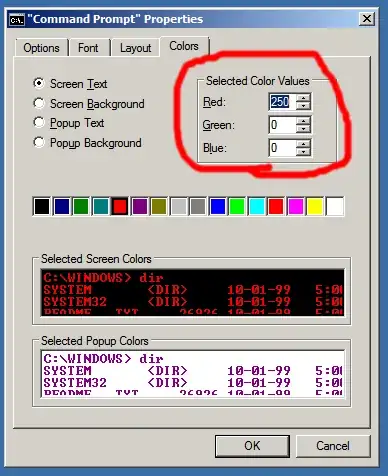I'm using a Git Bash (1.8.3) under Windows 7.
Many of the command line tools come with the text highlighting using ANSI escape codes. However I've noticed the exact interpretation of the colors differs between the platforms.
For instance, on Windows, the red color in reality is a very dark red, which is almost unreadable on a black background. "Real" red (#FF0000) can be achieved by using the escape code for "bold red".
Regarding the Git itself, I can change the highlighting in gitconfig, but there are simply many command line tools with hardcoded ANSI escape codes for dark red.
Is it possible to override the meaning of those codes, so for instance I can change "red" to be "bold red" (or any other color) for all programs run in the terminal?
Or maybe is there some tool that gets data from pipe and changes the colors on the fly?