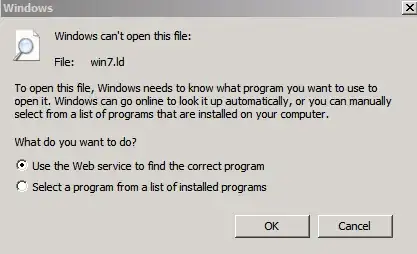I opened an unknown application with Notepad++ and now every file with that extension is opened by Notepad++ (it was set to always use the selected program to open this kind of file). How do I remove the Open with Notepad++ and set it to "Windows can't open this file", so I can use Web services?