I'm using Gentoo Linux with 3.8.13 x86 kernel at home and 3.10.4 x86_64 kernel at work.
When I'm watching 720p or 1080p HD .mkv containing a H264 MPEG-4 video in full screen mode (VLC, mplayer) I'm frequently seeing strange lines, that are little bit annoying. They appear as I guess on key frames.
Here's a screenshot. Because it's impossible to describe the issue. Take a look at Obi-Wan's forehead:

I already tried to enable deinterlacing with Yadif and Yadif 2x as suggested on various forums around the Internet, but it didn't help.
I'm using CONFIG_HZ_1000=y in my kernel config, and I tried with CONFIG_HZ_100=y, it doesn't seem to make any difference.
Any help greatly appreciated!
UPD1: GPU acceleration cannot be enabled or disabled:
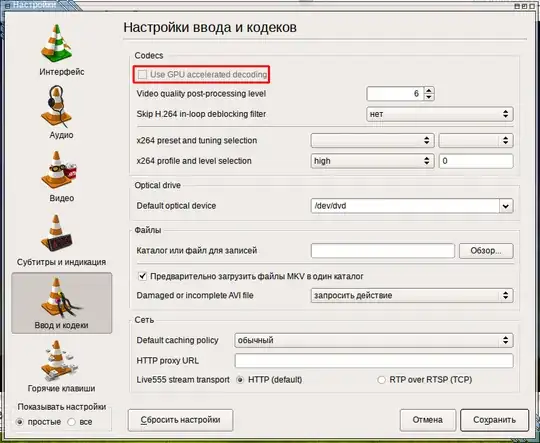
UPD2: No luck with VSync enabled:
xrandr -q --verbose | grep 1280x800
LVDS connected 1280x800+0+0 (0x1e1) normal (normal left inverted right x axis y axis) 331mm x 207mm
1280x800 (0x54) 71.0MHz -HSync -VSync +preferred
1280x800_60.00 (0x1e1) 83.5MHz -HSync +VSync *current
UPD3: After enabling VSync, I changed video output in VLC to OpenGL GLX (XCB).
Now everything works flawlessly!
Thanks a lot to everybody who helped, and I hope this will help anyone facing the same problem!