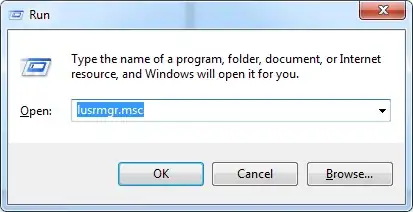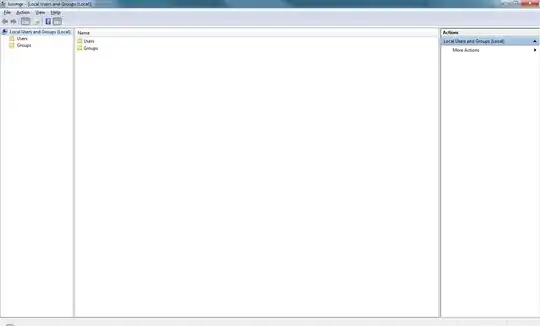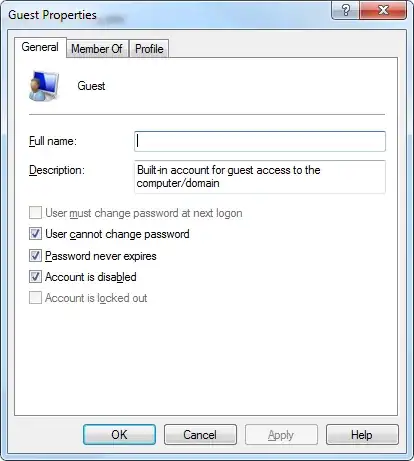I discovered that the Guest account on my computer has Administrator rights. Yep, my kids are much clever than I thought…Unfortunately I am unable to remove admin rights from Guest account.
Any ideas how to get back to “standard user” rights? (Windows 7 Enterprise)