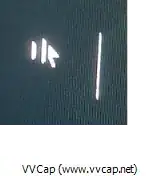To use Devcon I had to use very full IDs, which was too much typing and checking to insure it was correct.
I do not think that the ID you used would find it.
What I do is find a significant differance items in the whole ID
In a CMDprompt I begin like this:
Devcon.exe find *
Big long WildCard list that shows how the system defines them.
For the Video cards specific start with
Devcon.exe find *PCI*
Then I find some significant numbers for that device in the list, and use simple wild cards again
Devcon.exe find *07d1*
Then I have it down to 1or2 item, and I again See it, I add a few more significant ID items, and keep the wild cards
Devcon.exe Status *07d1*PID_3300*
I also use Status to tell its "running" or not for error control, or for checking my work.
I use Disable and Enable, as opposed to restart, but then again I am usually turning on and off.
So there is a Lazy way of finding things for sure, and testing for sure that your ID aim is close enough.
See also How to restart a video card driver in Windows 7?
For curser problems long ago, it was easily possible to take the curser out of hardware, by reducing hardware acceleration 1 notch (before it was in a different place). You could try it, and see if your curser problems go away, and other video performance is not effected. http://www.thewindowsclub.com/hardware-acceleration-windows-7