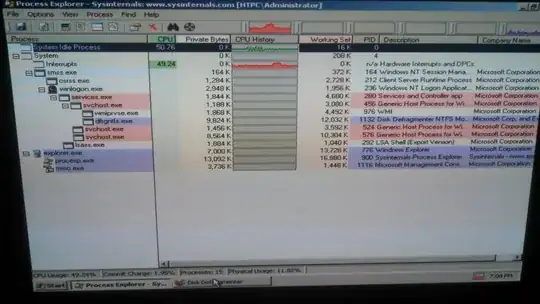I think I have a hard drive or video card dying in my HTPC. It's a dual core CPU and one processor is almost always at 100% usage, but processes are all nil, System Idle Process is at 99%
It's a pretty bare bones PC used as an HTPC, OS is WinXP SP2. 2GB of RAM.
Things Ive tried: - I have run a full virus scan and nothing turning up - Ran HDDScan and the drive showed as healthy with S.M.A.R.T. readings - I'm running a defrag and its going EXTREMELY slowly. It is a 500GB drive with 37% free and ~50% fragmentation. I've let it run for 24 hours and it is at 16% complete.
Ive read some articles about a piece of hardware going bad and issuing too many interrupts? Is there somewhere out there I can use to verify or monitor this? Im not sure how to pin down what is bad...
Could it be RAM? (MEMTEST?) Video card (not sure how to test this?), Harddrive?
Im stuck in my troubleshooting at this point.
EDIT This post seems to recommend process explorer, didnt know it worked on XP. I will be trying this
EDIT 2
Image of Task Mgr
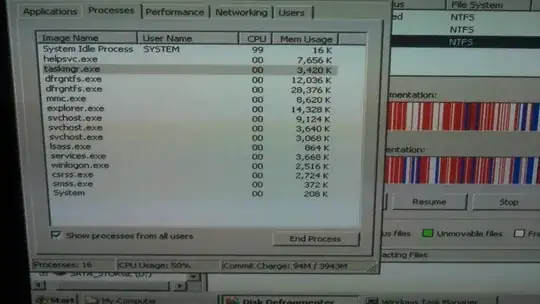
EDIT 3
Power outage due to a storm. Because of that I was able to install Process Explorer, what can I check with this tool? It does show interrupts using 50% of the CPU.