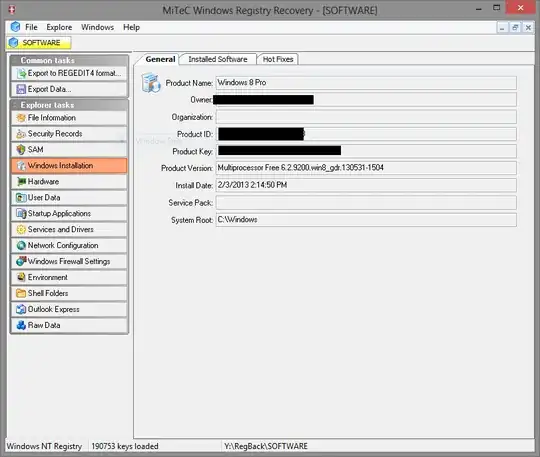The history of this "gifted" laptop (is it a gift if someone gives you a 2-year-old computer that won't boot?) is that it has had its hard drive chewed by virus(es?) and no longer boots. Recovery mode gives up. I want to acquire Restore cds/dvds but need the license to do so.
Windows license number rubbed off of the sticker. I have downloaded a utility to reveal the license codes from the registry files on the hard drive.
Before I do this I'd like to know the version. I think this is Win7 but do not know for sure. Is there a file I can look in or the presence of a file I can confirm that will identify whether it is Vista, 7 or other?
The drive mechanism is fine and I can access all directories.
Thanks, Dave
edit:
This SU thread mentions kernel version files in /Windows/winsxs folder. I have several such files containing the name "6.1.7601.22125" (the last 5 digits in the other files may be similar or different from these digits). I also have several files a la "6.1.7600.nnnnn" flavor.
Can I presume Win 7?
Thanks.