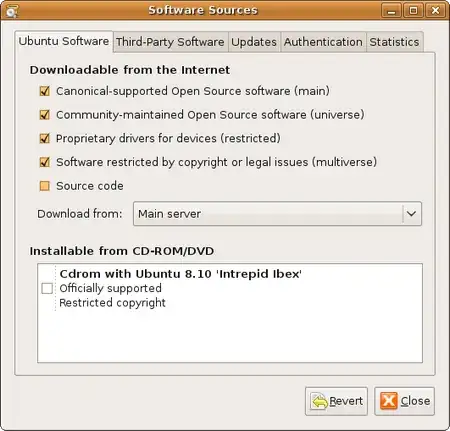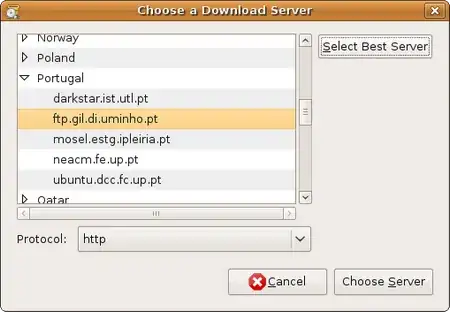I have an Ubuntu 9.04 PC behind a corporate firewall and proxy server. This requires that in order to get update-manager to fetch and apply updates, I must set the proxy and authentication settings in the Synaptic network configuration. Once done, I can check for updates and things work smoothly (except I don't get popup notifications of new updates, must manually check periodically).
However, distribution updates just don't show up in update-manager, such as the newly released 9.10 Karmic Koala. I had the same issue in upgrading 8.10 to 9.04 and solved it by downloading and upgrading from the 9.04 ISO.
What do I need to do to upgrade to 9.10 using the standard update-manager UI?