I'm not sure what the proper terminology is for such remote desktop sessions. To remote into my work computer from home, I have to log in to a portal ("Juniper terminal services") using an RSA SecurID token, and click a link that launches the remote desktop session.
Is there a way to configure the settings for such sessions? For example, multiple-monitor support, or more urgently, font-smoothing (a.k.a. ClearType fonts). (Please do comment on alternative solutions to enabling font-smoothing!)
The portal provides a page where I can configure only a limited selection of settings:
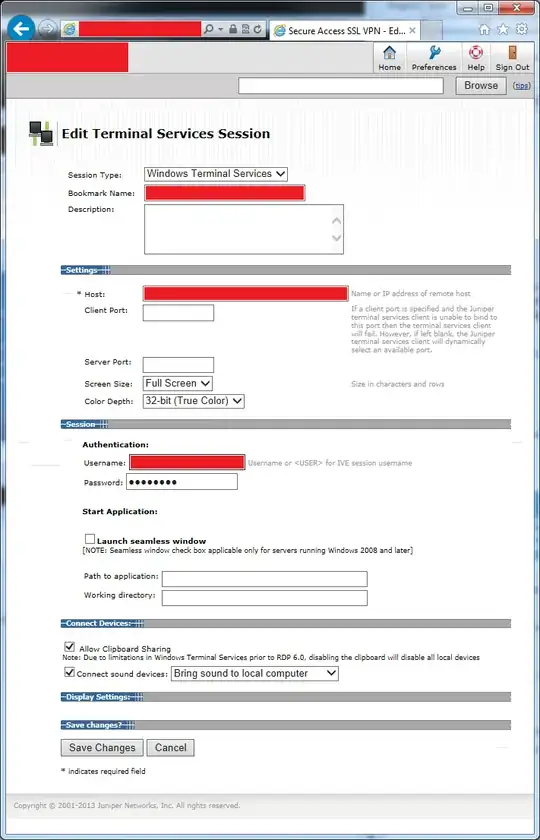
I wondered if there was a way to force these sessions to pick up their settings from the registry or some other place. Having read that many of these settings are configurable client-side, I thought there might be a way to get around the web-link defaults.